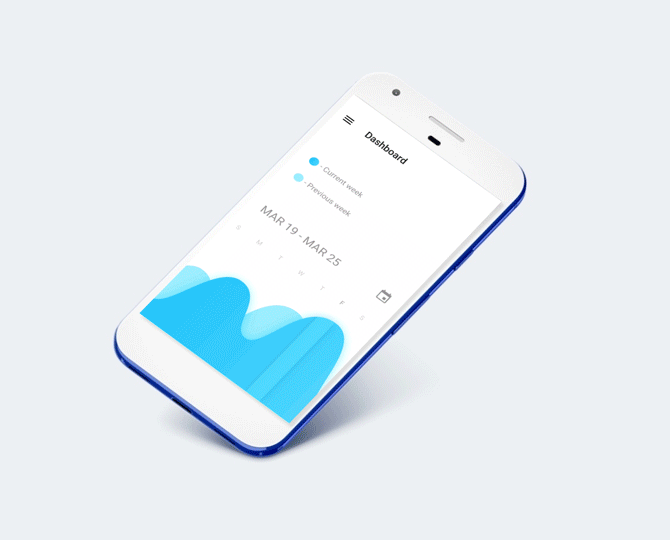Finding tricks to eek the most performance possible out of a device can therefore be very useful. Fortunately, Google and its partners provide many tools for the job, including Android GPU Inspector.
What is AGI?
Android GPU Inspector (AGI) is a graphics profiling tool that lets developers see precisely what’s going on inside their devices when running applications. More specifically, it exposes a large amount of information regarding GPU performance. Because AGI is now in open Beta, that means developers are free to start playing around with it.
How to use Android GPU Inspector
Getting started with Android GPU Inspector is straightforward.
Head over to GPUInspector.dev and download the latest version for your given operating system. You’ll need the Android Debug Bridge (ADB) installed. It will act as the conduit between the Android device and the desktop PC running AGI. ADB comes with the Android SDK, so if you’re a developer you should already be familiar with it.
Make sure that the application is debuggable (using the debuggable attribute in the Android Manifest). Connect the device (with ADB debugging enabled) and launch AGI.
When AGI boots up, you’ll be prompted to add the ADB path. This should be in your Android SDK folder, under Platform Tools. Once you’ve done that, click on “Capture a new trace.” You’ll be brought to the capture menu option, where you can select your device and the application you want to trace.

Android GPU Inspector
A single tool that will help you profile graphics on Android across several GPUs: Qualcomm® Adreno™, Arm® Mali™, and Imagination® PowerVR™. Vulkan and OpenGL ES APIs are both supported.
AGI relies on updated firmware and video drivers to get information it needs; the first devices to support it are the Pixel 4 and 4XL running Android 11. While we are working with device manufacturers and SoC vendors to enable more supported devices, the key insight we’ve learned on our journey is that being able to look into the GPU—even on a single device—creates a lot of value.
Working with Blizzard Entertainment Inc. and NetEase, Inc., AGI helped pinpoint 45% vertex bandwidth savings for the upcoming Diablo Immortal, a dark gothic action RPG game.

Working with King, AGI helped improve GPU frame time from 11-16ms to a stable 8ms for the upcoming Crash Bandicoot: On the Run!, allowing the game to reduce battery drain and run faster for a smoother experience.