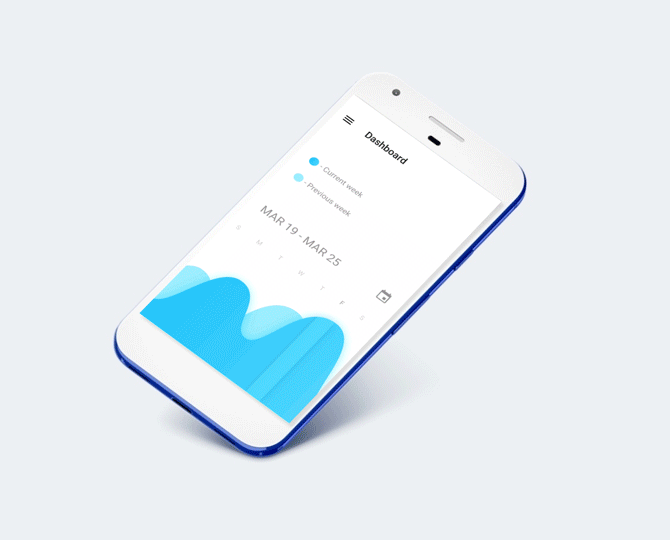MAD Skills Material Design Components: Wrap-Up
It’s a wrap_content!
The third topic in the MAD Skills series of videos and articles on Modern Android Development is complete. This time around we covered Material Design Components (a.k.a MDC). This library provides the Material Components as Android widgets and makes it easy to implement design patterns seen on material.io, such as Material Theming, Dark Theme, and Motion.
Check out the episodes and links below to see what we covered. We designed these videos to closely follow our recent series of MDC articles as well as existing sample apps and codelabs, so you’ve got a variety of ways to engage with the content. We also had a Q&A episode featuring engineers from the MDC team!
Episode 1: Why use MDC?
The first episode by Nick Butcher is an overview video of this entire MAD Skills series, including why we recommend MDC, then deep-dives on Material Theming, Dark Theme and Motion. It also covers MDC interop with Jetpack Compose and updates to Android Studio templates that include MDC and themes/styles best practices.
Episode 2: Material Theming
Episode 2 by Nick Rout covers Material Theming and goes through a tutorial on how to implement it on Android using MDC. Key topics include setting up a Theme.MaterialComponents.* app theme, choosing color, type, and shape attributes — using tools on material.io — and finally adding them to your theme to see how widgets automatically react and adapt their UI. Also covered are handy utility classes that MDC provides for certain scenarios, like resolving theme color attributes and applying shape to images.
Episode 3: Dark Theme
This episode by Chris Banes gets really dark… It takes you through implementing a dark theme for an Android app using MDC. Topics covered include using “force dark” for quick conversion (and how to exclude views from this), manually crafting a dark theme with design choices, .DayNight MDC app themes, and .PrimarySurface MDC widget styles, and how to handle the system UI.
Episode 4: Material Motion
Episode 4 by Nick Rout is all about Material’s motion system. It closely follows the steps in the existing “Building Beautiful Transitions with Material Motion for Android” codelab. It uses the Reply sample app to demonstrate how you can use transition patterns — container transform, shared axis, fade through, and fade — for a smoother, more understandable user experience. It goes through scenarios involving Fragments (including the Navigation component), Activities, and Views, and will feel familiar if you’ve used the AndroidX and platform transition frameworks before.
Episode 5: Community tip
Episode 5 is by a member of the Android community—Google Developer Expert (GDE) for Android Zarah Dominguez—who takes us through using the MDC catalog app as a reference for widget functionality and API examples. She also explains how it’s been beneficial to build a ‘Theme Showcase’ page in the app she works on, to ensure a cohesive design language across different screens and flows.
Episode 6: Live Q&A
To wrap things up (as we’ve done in past series), Chet Haase hosted us for a Q&A session along with members of the MDC engineering team —Dan Nizri and Connie Shi. We answered questions asked by you on YouTube Live, Twitter, and elsewhere. We explored the origins of MDC, how it relates to AppCompat, and how it’s evolved over the years. Other topics include best practices for organizing your themes and resources, using different fonts and typography styles, and shape theming… A lot of shape theming. We also revealed all of our favorite Material components! Lastly we looked to the future with new components coming out in MDC and Jetpack Compose, Android’s next generation UI toolkit which has Material Design built in by default.
Sample apps
During the series we used two different sample applications to demonstrate MDC :
- “Build a Material Theme” (a.k.a MaterialThemeBuilder) is an interactive project that lets you create your own Material theme by customizing values for color, typography, and shape
- Reply is one of the Material studies; an email app that uses Material Design components and Material Theming to create an on-brand communication experience
These can both be found alongside another Material study sample app — Owl — in the MDC examples GitHub repository.