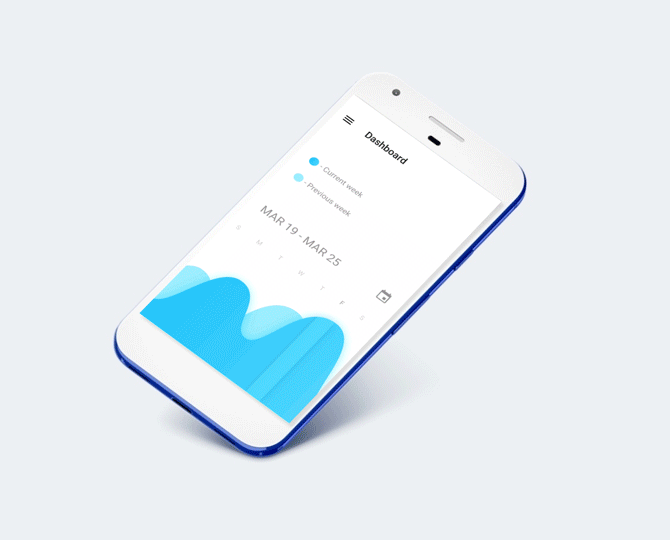Krafton Inc. recently released the Early Access version of Battlegrounds Mobile India. Ever since then, gamers are having a great time dropping into their favorite modes and battling their way towards Chicken Dinner.
Gamers have been out of touch with the game for almost a year, and it is expected that it will take some time to adjust to the game and the settings.
Gamers must note that changing the basic settings can improve gameplay and enhance aims and movements across the map. Unfortunately, beginners often overlook the gyroscope settings as most of them are unaware of its functions.
This article will discuss details of the gyroscope and try to guide beginners on how to improvise by changing some settings.
Battlegrounds Mobile India: Gamers need to change gyroscope settings for better results
Gyroscope is one of the most effective functions present in Battlegrounds Mobile India. Professional and experienced gamers always emphasize adjusting the gyroscopic settings for a better gaming output.
The function of the gyroscope in BGMI is to detect the movement of gamers and stabilize the visual output. Several gamers, especially beginners, face significant issues regarding the recoil of guns. Adjusting the gyroscopic settings reduces this recoil and helps in a proper aim while shooting.
Gamers can adjust the Gyroscope in Battlegrounds Mobile India according to the following:
- No Scope: 350-370%
- Red Dot, Holographic, Aim Assist: 350-400%
- 2x Scope: 350-400%
- 3x Scope: 300-330%
- 4x Scope, VSS: 200-230%
- 6x Scope: 50-80%
- 8x Scope: 80-170%
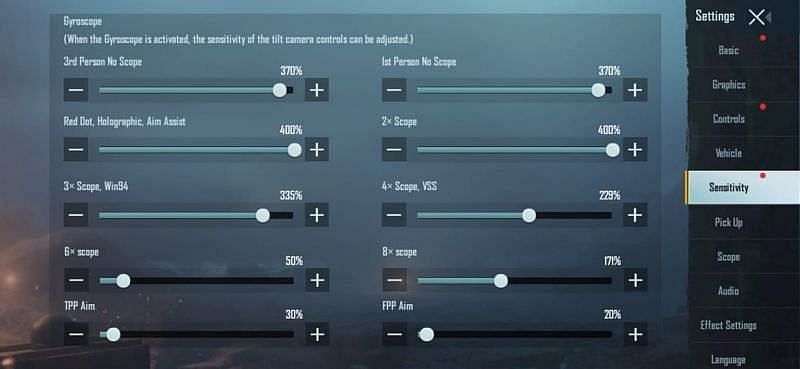
The Aim Down Sight (ADS) settings play a significant role in improving gameplay, reducing recoil, and improving match results. ADS is responsible for keeping track of the weapon's vertical recoil. Gamers need to adjust this along with the gyroscope settings for better results.
Given below are the standard set of ADS settings that gamers can use in Battlegrounds Mobile India:
- No Scope: 130-135%
- Red Dot, Holographic, Aim Assist: 60-75%
- 2x Scope: 20-25%
- 3x Scope: 14-20%
- 4x Scope, VSS: 20-25%
- 6x Scope: 14-20%
- 8x Scope: 15-20%
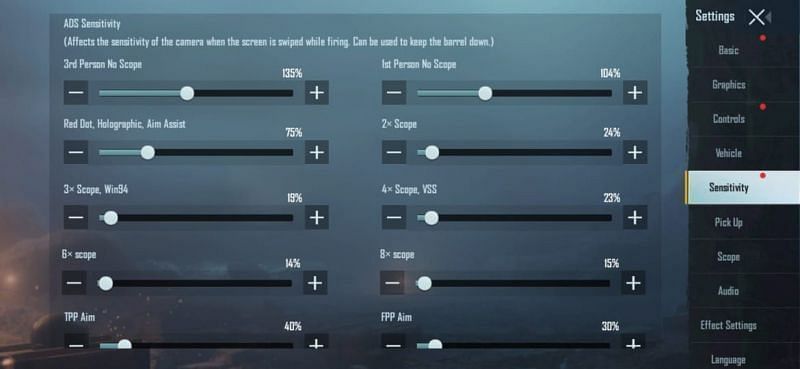
Beginners will also be required to adjust the Camera sensitivity in Battlegrounds Mobile India for better results.
In-game characters have to move around the map and keep close surveillance of their surroundings. Therefore proper camera settings are necessary to give a proper view of the periphery without hampering the recoils of the weapons.
Gamers can implement the following settings for Battlegrounds Mobile India:
- No Scope: 130-135%
- Red Dot, Holographic, Aim Assist: 60-75%
- 2x Scope: 20-25%
- 3x Scope: 15-20%
- 4x Scope, VSS: 20-25%
- 6x Scope: 14-15%
- 8x Scope: 15-20%
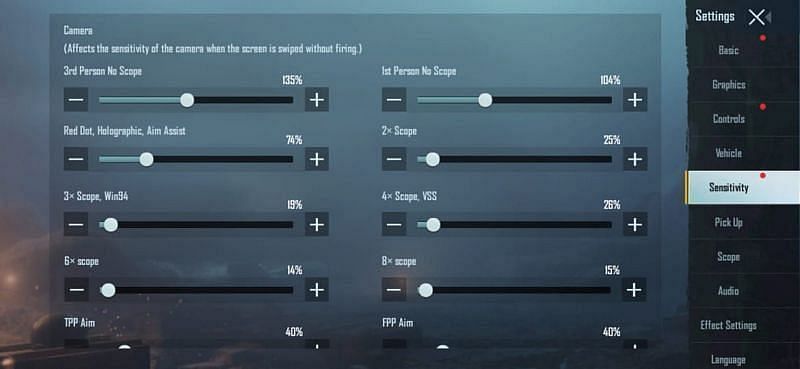
Adjusting these three settings will make significant changes to the gameplay and improve the in-game results of gamers. Gamers will be able to change these settings from the Sensitivity menu.
It should be noted that sensitivity settings vary from device to device. As a result, gamers might have to make a few changes to implement overall better gameplay.
Gamers are advised to drop in the training mode in Battlegrounds Mobile India and make changes and test all kinds of weapons. This will not only result in perfect in-game settings but will also adjust gamers to the new settings.